InfraView
InfraView, powered by Inframap, is a centralized graphical tool designed to provide a comprehensive representation of your infrastructure. It offers unparalleled visibility into your cloud resources and facilitates seamless collaboration across teams.
InfraView leverages Terraform's TFState file to gather information about your infrastructure. By analyzing this file, it creates a visual representation that accurately reflects the state of your cloud environment.
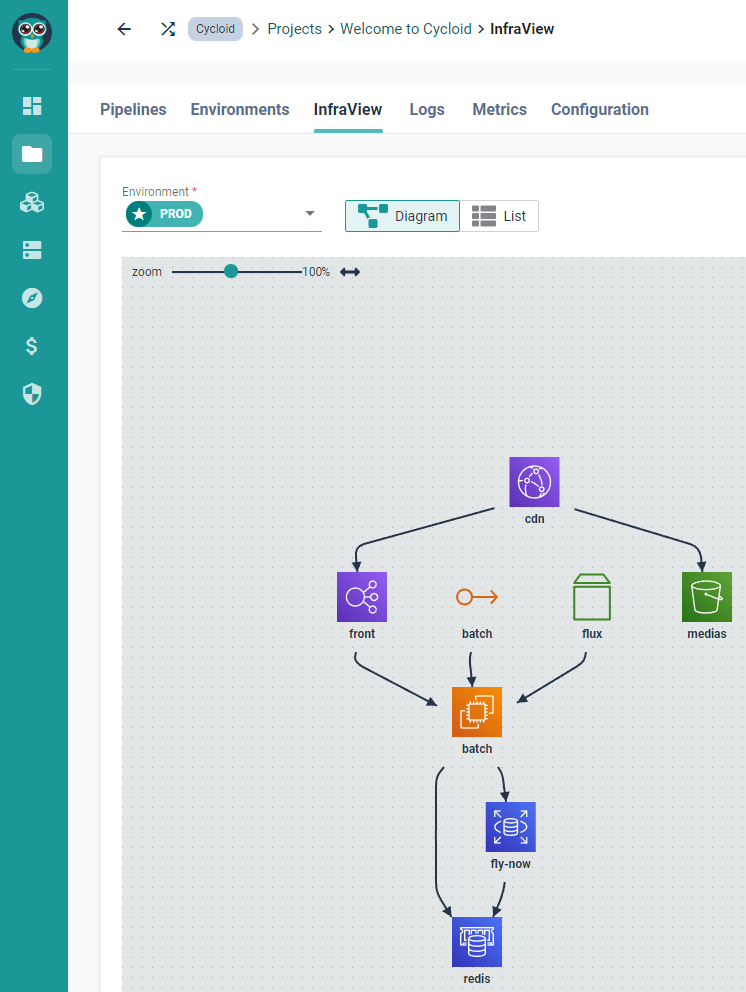
Key Features:
-
Interactive Schema: The schema generated by InfraView is interactive, allowing users to click on individual resources to access detailed information such as IP addresses, VM sizes, and other relevant details.
-
Graphical Representation: InfraView offers a visual depiction of your cloud infrastructure, making it easier to understand complex architectures and relationships between resources.
-
Collaboration: InfraView acts as a bridge between different teams involved in managing your infrastructure. By providing a centralized platform for viewing and understanding the infrastructure
Introduction
To begin with InfraView, start by navigating to your project under InfraView tab where you want to visualize your infrastructure. Within the project, InfraView creates schemas for each environment.
As explained in the previous section InfraView rely on our opensource project infraMap to generate a graph of compatible resources for each cloud providers.
Each cloud provider is handled differently within InfraView's logic to display only relevant resources and comprehend their dependencies and relationships effectively.
To generate schemas, InfraView reads the TFState file. While it's advantageous to configure a Cycloid global Terraform HTTP backend for seamless integration with InfraView, an alternative approach involves configuring access to object storage for each cloud provider within your project configuration.
Prerequisites
- To use Terraform between versions
0.11and0.15.3 - Use one of the compatibles cloud providers: AWS, Azure, GCP, FlexibleEngine, OpenStack
- Store the Terraform State ideally using Cycloid global Terraform HTTP backend
Quickstart
By default, InfraView should already be configured for all projects if a Cycloid remote Terraform backend has been set up at the organization level.
If it's not configured, follow the steps below:
Configure a global Cycloid HTTP backend for Terraform
The configuration of a global Terraform HTTP backend in Cycloid must be done at the Organization level. Once added to the organization, all new projects created will use this global backend by default.
The global Terraform HTTP backend relies on third-party tfstate file storage such as cloud object storage. It requires you to have previously created an object storage and access keys before proceeding.
1. If the access keys are not already present, the first step is to add the previously created access keys to Cycloid credentials. Click on Credentials under Security in the left menu.
Then, add your credential using the appropriate type. For example, use "AWS" for an AWS S3 bucket:
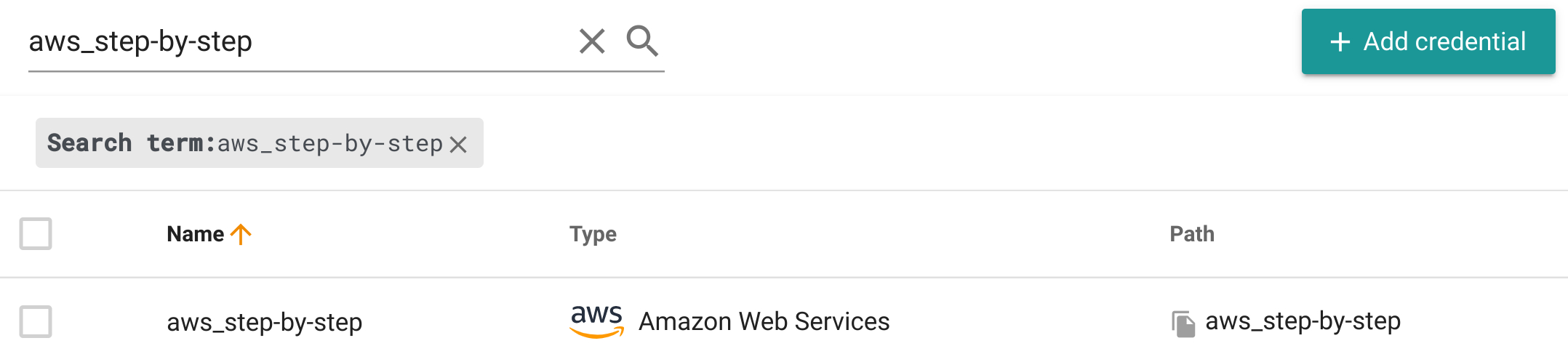
2. The last step is to configure the Cycloid Terraform HTTP backend at the organization level. To do this, click on your current organization name at the top right, then select Organization settings. In the Settings tab, locate the Terraform section and click configure.
You will be prompted to choose the type of supported tfstate backend you wish to configure. Depending on the type selected, Cycloid will request global information such as the object storage name and the credentials to use for access.
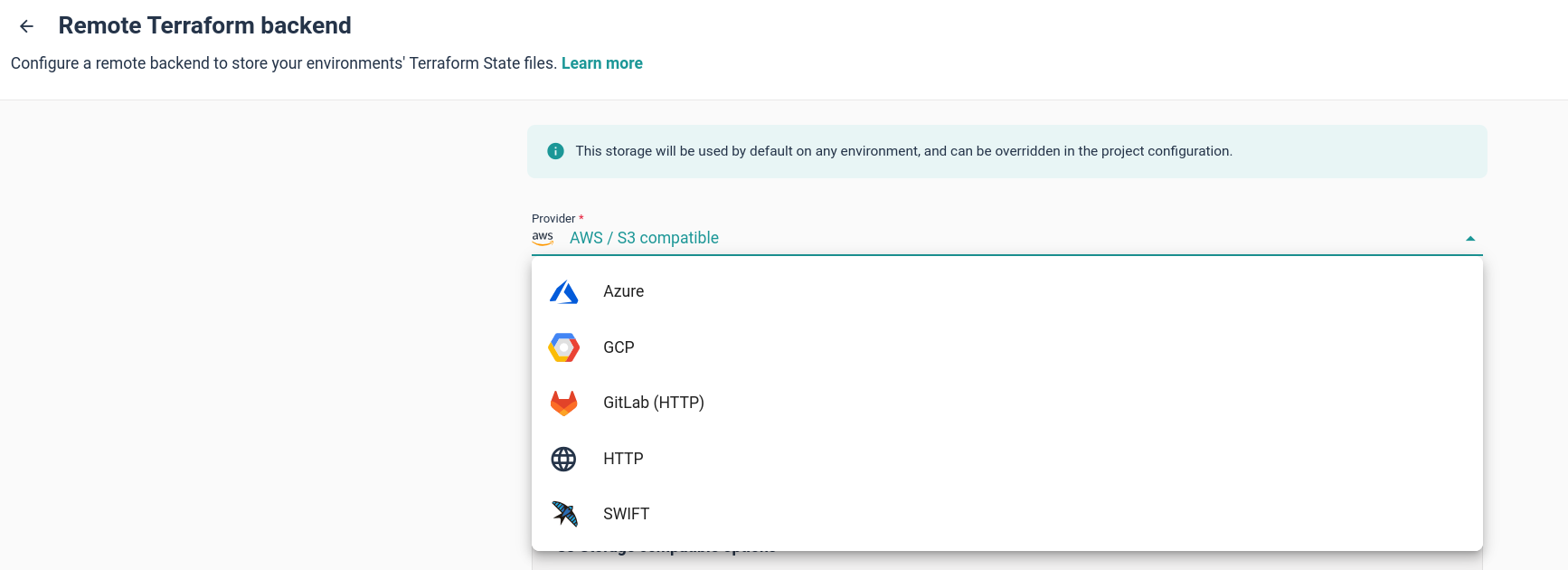
For specific use cases, you can still override or provide a specific configuration for a project and environment.
To do so, navigate to your project environment and access the Configuration tab. You'll be prompted to configure a remote Terraform backend for that environment.