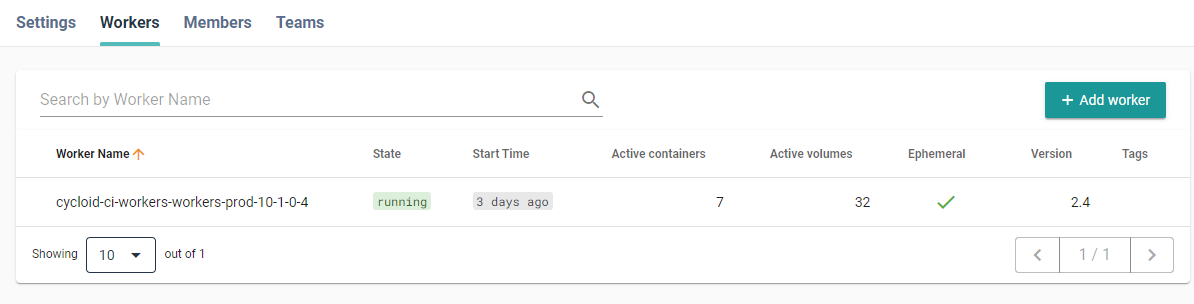# Deploy a local Cycloid worker using Docker
TIP
This solution is for DEVELOPMENT PURPOSES ONLY. For production worker, we advice you to use the dedicated setup for each cloud providers.
To run a local Cycloid worker it requires to have a machine with Docker installed on it.
Follow these steps to create a local worker based on Docker:
- Connect on http://console.cycloid.io (opens new window).
- Click on your top right profile picture, and select
Organization settings
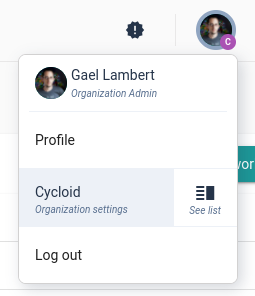
- Go into the
Workerstab and selectDocker. - Follow the different steps.
After the deployment, go on Workers tab in the Cycloid dashboard. It will display all your connected workers and their statuses: