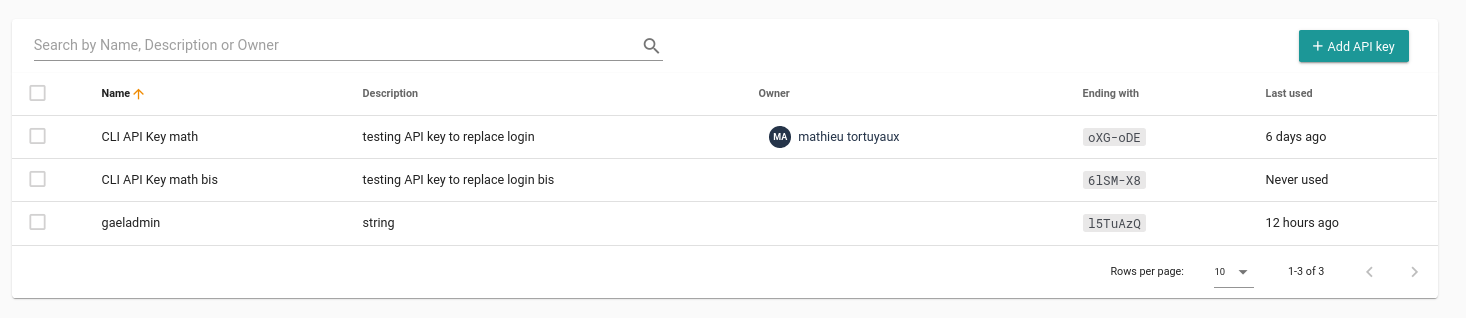# Api Keys
If you go deeper in workflow automation and want to use Cycloid API to automate the creation of the project, external pipeline triggering, send Events, ... Api Keys are made for you.
Api Keys offers a way to authenticate on Cycloid API using a token with dedicated permissions.
API Keys allow you to create a key with specific permissions for a desired use case. The logic is the same as when you are creating a new user role. This is explained in the permissions section.
The API Key feature now allow to:
- Create a new API Key,
- Delete API Key(s),
- View the API Key details, and
- View list of available API Keys
# Details
Once you are on the details page, you can have a more insightful view about the API Key.
It's also possible to change the owner, name or a description of the API Key.
It consists of the two sections:
- Api Key name and description:
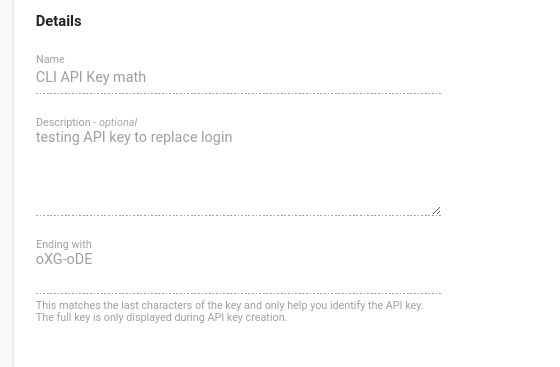
- Permissions Overview:
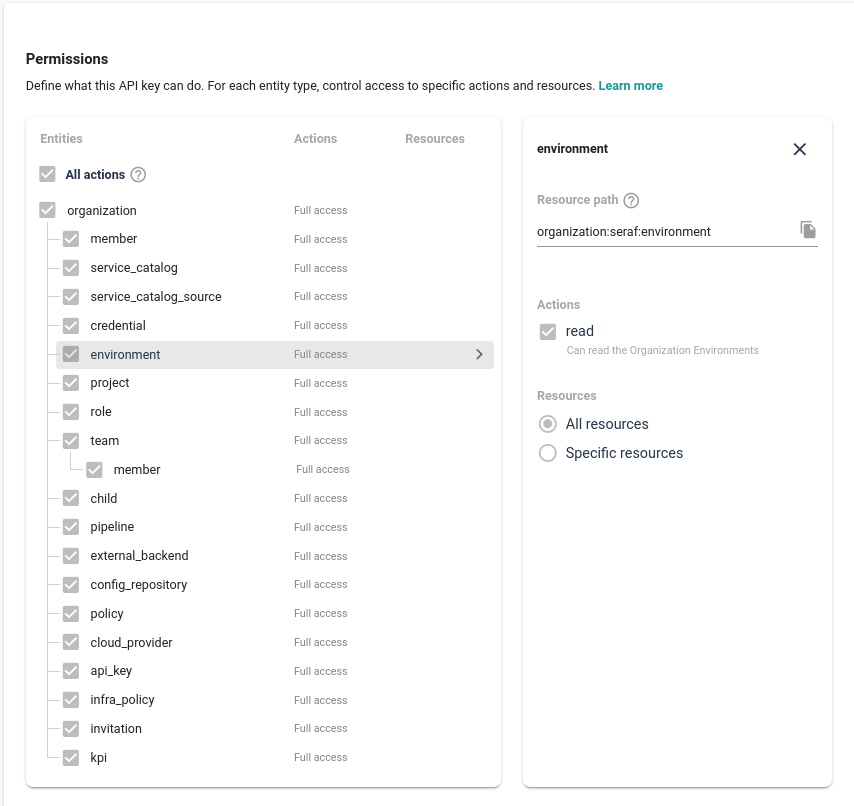
# Create API Key
First, we need to name the API Key and write an optional short description of its purpose.
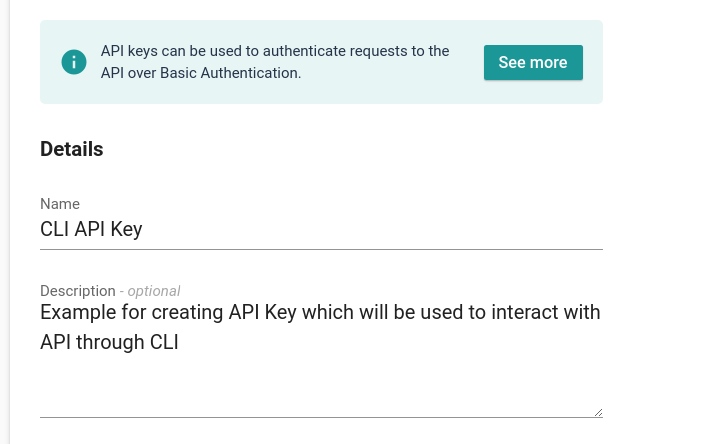
Then, we define the scope for individual actions. These actions can be of various types: creating a project, deleting a credential, reading roles, etc.
These policies can also be narrowed down to specific entities. So that, if you were to have multiple credentials, you could create a role containing policies only for a specific subset of credential. Thus allowing you to have a thinner control on who can do what.
To learn more about permissions, please checkout the permissions page
When the API key is created successfully, a modal containing API Key will be displayed.
WARNING
Be sure to make a copy of the access key below. It’s only displayed upon creation, and you won’t be able to retrieve it later.
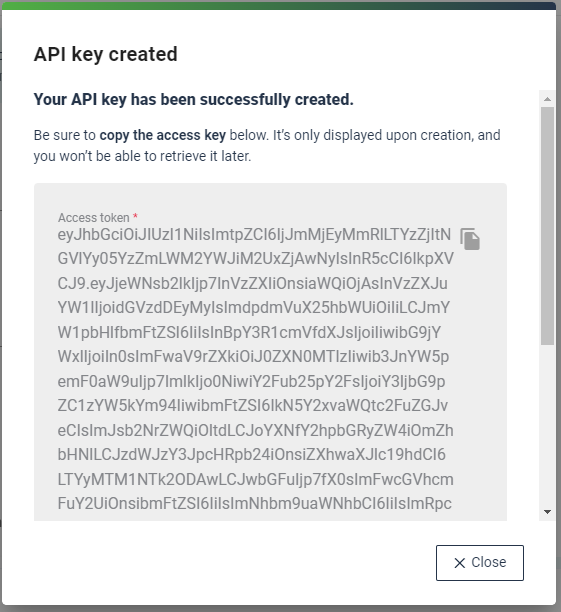
# Delete API Key
The API Key can be deleted in the API Key details view by clicking on the delete button
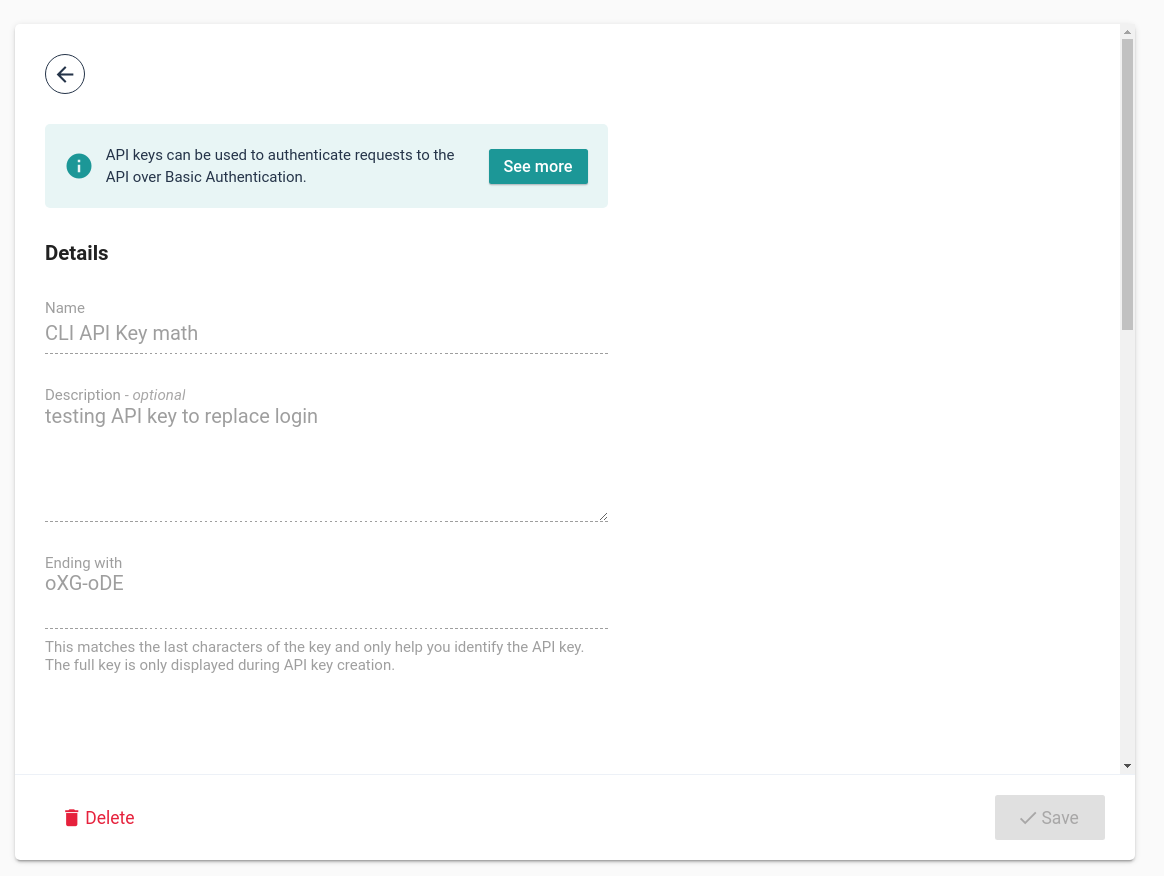
or in the list view, where you can use the bulk delete option if you want to delete one or more API Keys.
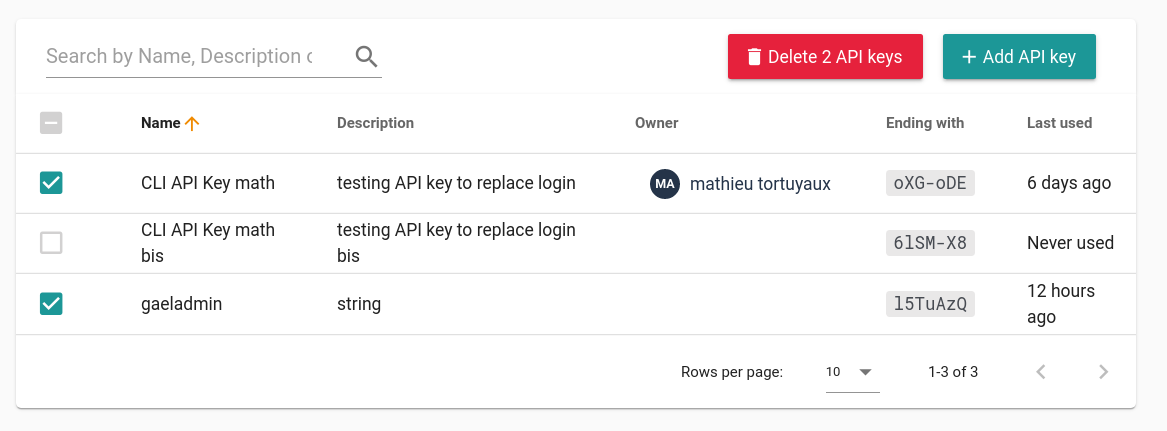
WARNING
Deleting API Key will revoke it. Before deleting the API Key, make sure it's not used by script or other users, and that deletion won't break anything.
# API Keys List
List view displays all available API Keys that exists inside of the organization.