# Configuration
At Cycloid, we strive to use Git as much as possible to store infrastructure as code, automation, and configuration.
If you are part of a new organization, follow these steps to create a config repository in your organization. A config repository is the combination of a credential and the URL of a Git repository in which to store your configuration files.
# Create credentials
Cycloid's credentials manager securly stores, accesses, and distributes secrets like API keys, AWS IAM/STS credentials, X.509 certificates, SSH credentials, and more.
Why use it?
There are two reasons to use it:
- You want to use a Cycloid feature that requires external access, e.g., the pricing feature on AWS requires AWS IAM access key
- You want to securely provide sensitive information to a stack, e.g., database password or SSH key to access a private Git repository
Create a SSH credential
A Cycloid organization require at least one config repository (a Git repository) configured. To do so, we have to create access credentials to be able to clone and push into a Git repository.
Click on Security then Credentials in the left menu of the platform
Then click on the Add credential button and create the credential of the ssh type
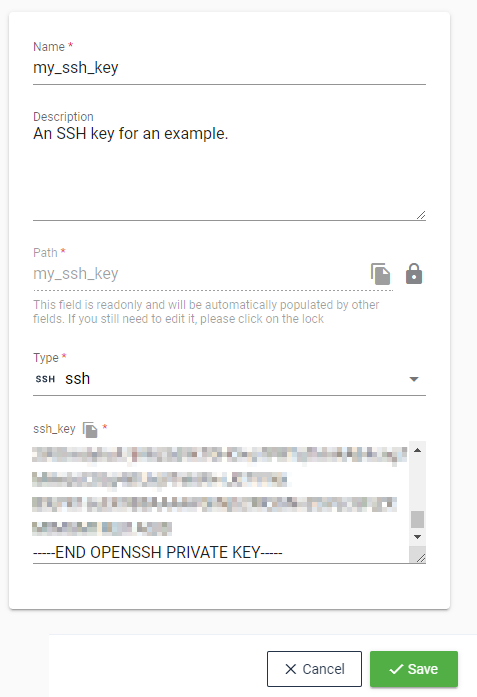
# Config repositories
Creating or updating the config repository from the platform is overall an easy task.
For first, navigate to the config repository list page, then click on the Add config repository button to access the config repository creation form:
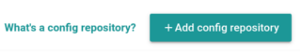
From here, you'll need to add five information:
- A name for your config repository
- The Git repository url in SSH format of your
config repository(i.e.git@github.com:demonstration/my-config-repository.git) - A previously created credential
- The branch of your choice which will be used to store all the configurations
- Having a config repository as default means having it pre-selected by default during a Cycloid project creation
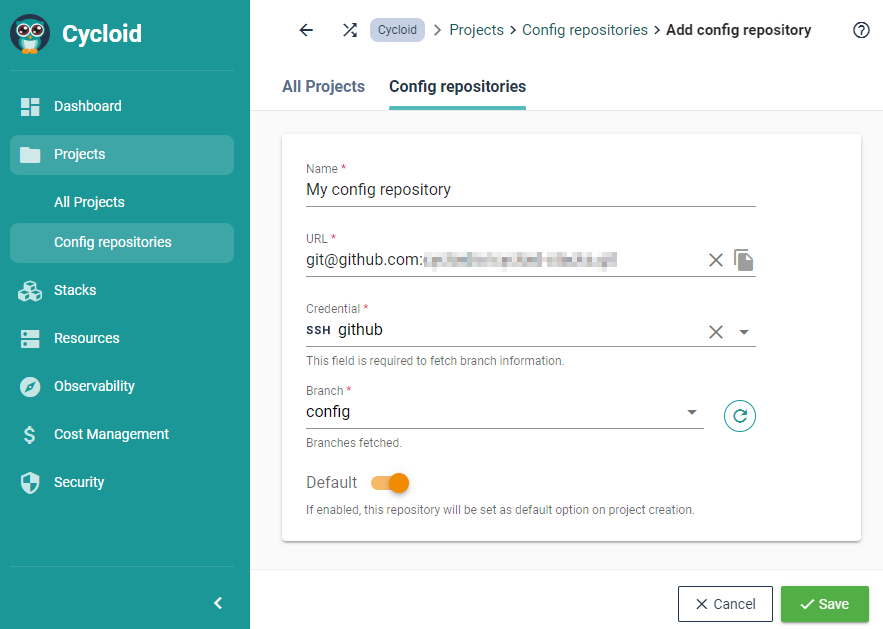
WARNING
The specified Git repository has to be accessible by Cycloid's API and potentially by Cycloid workers if you want to use it inside a pipeline.
To update a config repository you can go the config repository list page and click on the one you want to edit.
# Create a Cycloid worker
As introduced in immerse section, a Cycloid pipeline require to create a worker to execute it. Before going to the next section please follow the worker deployment documentation.
