# Manage
After creating a project environment, the corresponding pipeline will be displayed. The purpose of this pipeline is to manage the entire workflow, from testing and building the source code to deploying it in production, as well as notifications, creating the target infrastructure, and any other step you can imagine.
The pipeline you have created with the getting started stack looks like this:
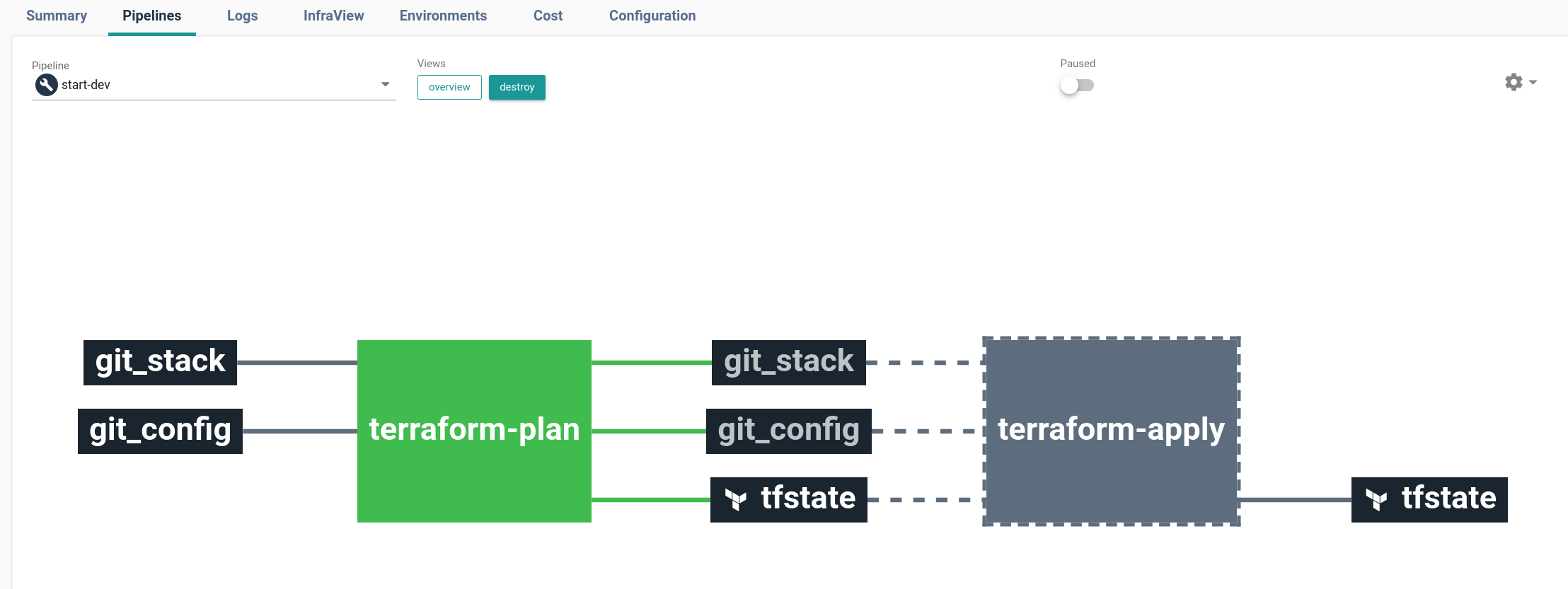
The terraform-plan job executes the terraform plan command using the previously configured parameters and the source code from the getting started stack. Running the plan command creates an executable plan. By default, creating the plan involves:
- Reading the current state of all existing remote objects to ensure that the Terraform state is up to date
- Comparing the current configuration to the previous state and noting any differences
- Providing a set of change actions that should make the remote objects match the configuration if applied
Once the job is done, information on how to access the created instance will be displayed in the job's log:
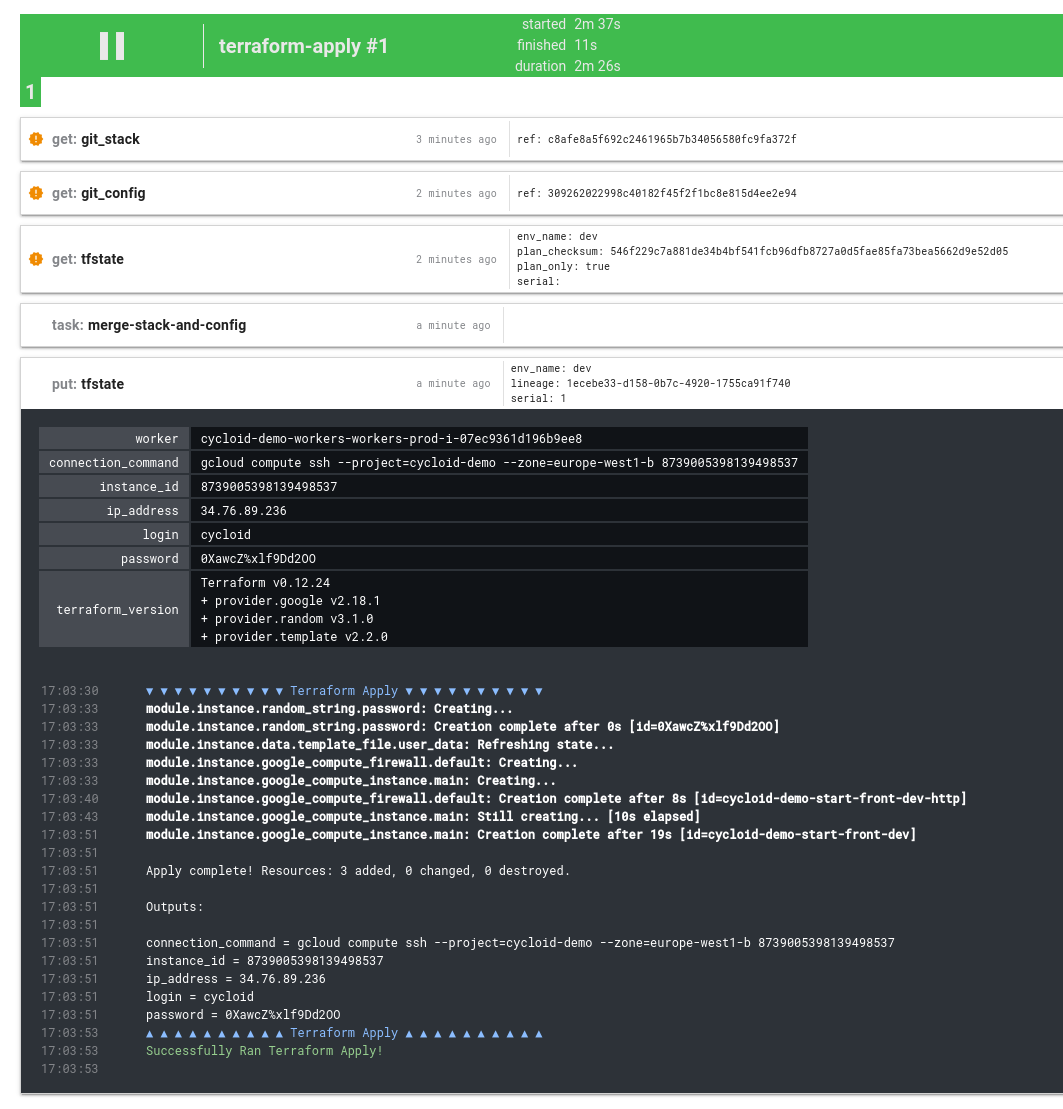
Congratulations! You have successfully deployed your first Cycloid stack!

# Clean up
Before continuing your journey with Cycloid, remember that it is easy to clean up all resources created by the getting started stack, by using the terraform destroy job. Click on the destroy view to display the terraform-destroy job
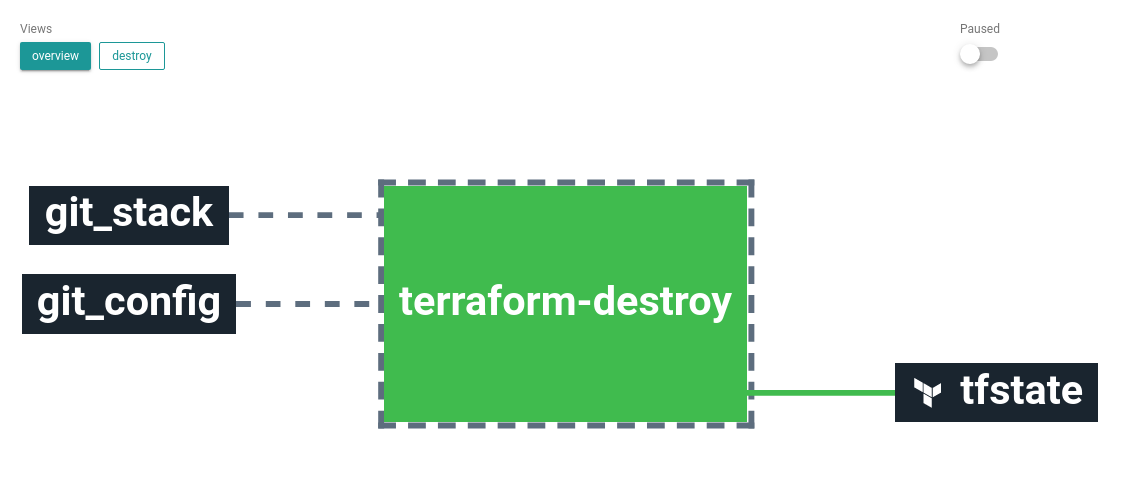
As before, you can click on the job and hit button to trigger a destroy.
← Deploy Challenges →
