# Create a config branch in your git repository
Creating a config branch in your git repository will be explained in detail later in this guide.
For now, we will initialize an empty git branch named config to be able to create a Config repository
git checkout --orphan config
git rm -rf .
touch .gitignore
git add .gitignore
git commit -m "Init config branch"
git push origin config
git checkout stacks
2
3
4
5
6
7
Then, you need to add a Config repository on Cycloid. To match the default sample value, please use
step-by-step-cras nameyour git repository SSH URLas URLssh_keyas credentialconfigas branch
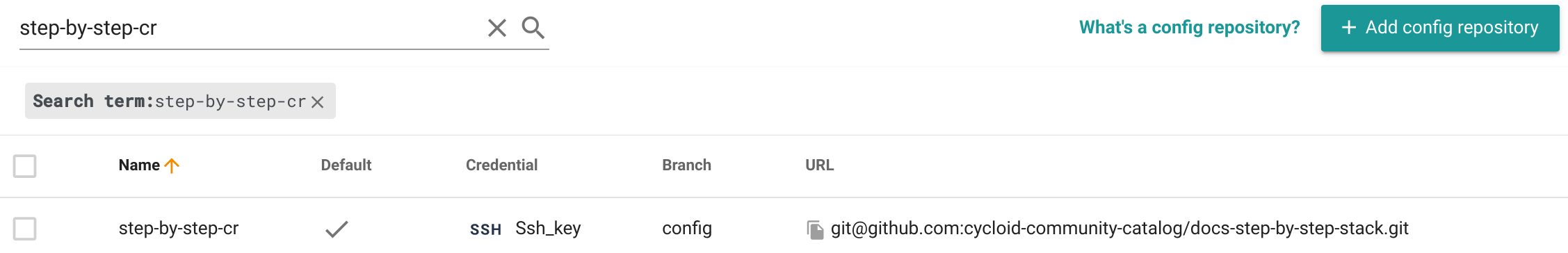
# Create a project with a private catalog
Previously, we created a stack in a stacks branch of your private git repository. Now we will see how to define it on the Cycloid console to create a project from it in your organization.
Start to add a private catalog repository following the Catalog repository documentation. To match the default sample value, please use
step-by-stepas nameyour git repository SSH URLas URLssh_keyas credentialstackas branch
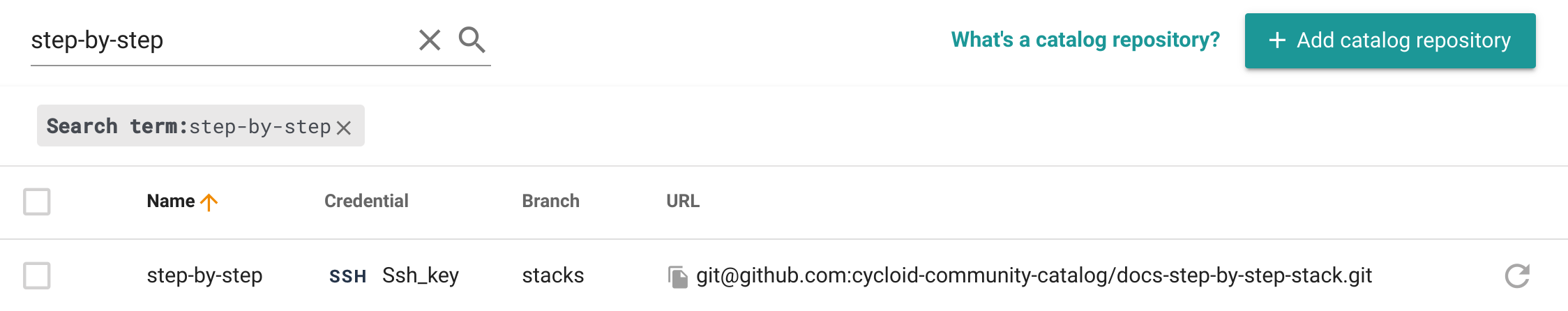
After configuring the private service catalog, let's create a new project called Snowy with a Test environment.
Go on Cycloid's dashboard and click on
Projects/Create a new projectEnter the name Snowy and select the Config repository you created earlier
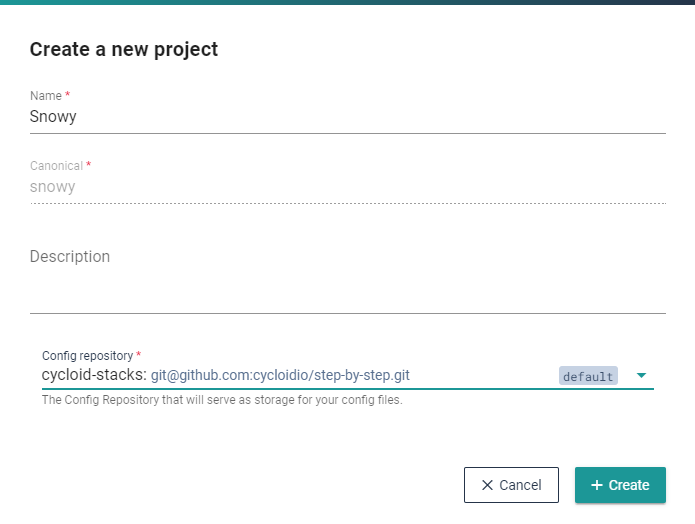
- Your new private stack should be available in the stack list by looking for
stack-samplekeyword, select it by clicking on Use this stack
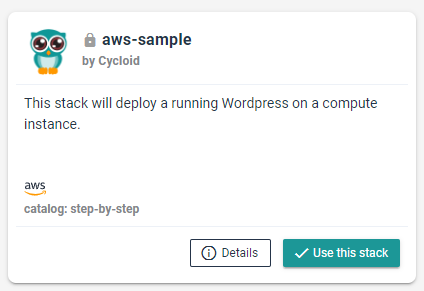
- You now have the choice to create an environment. Specify the Test environment and click Next
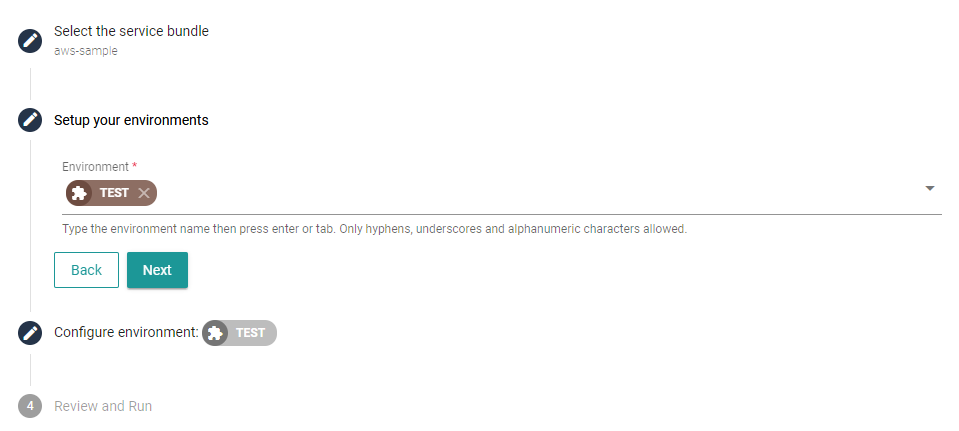
- The wizard should now display the pipeline and the variables to use from the
variables.sample.ymlfile. Configure those variables with your own values
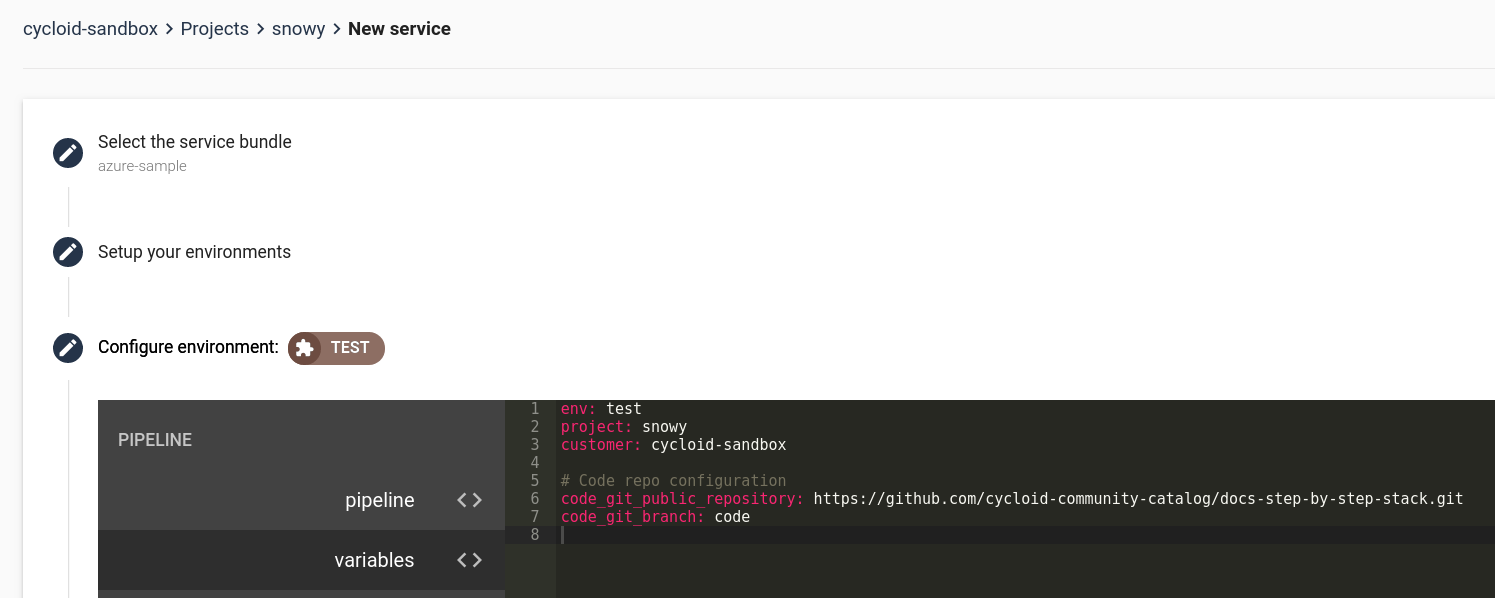
- Move on to the last step of the wizard and click on the
Runbutton
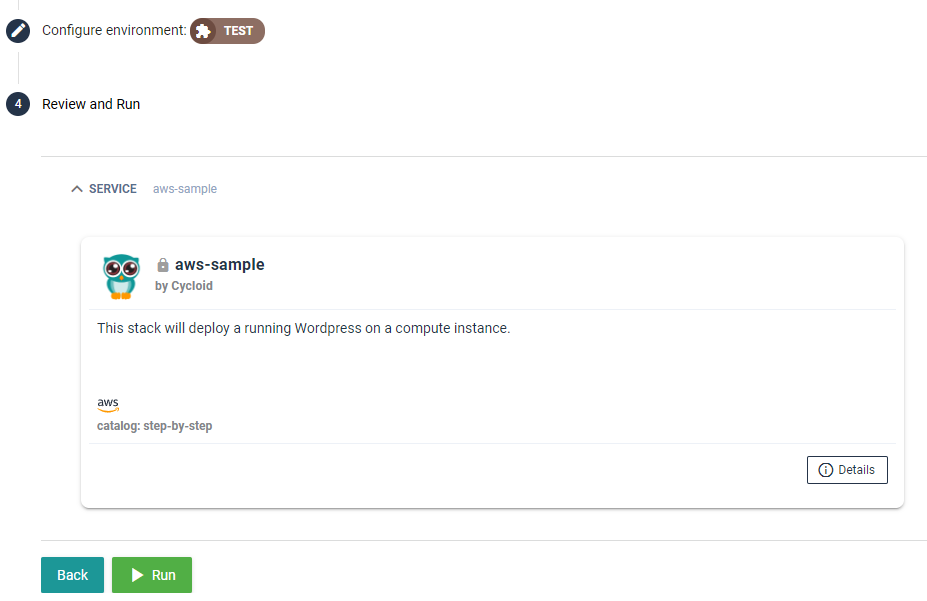
Congrats! You created a project using your own stack. In the next steps, we will go a little bit further to improve the pipeline by adding jobs.
# Key points to remember
- To create a Cycloid project you must first create a Config repository
- To use a private stack on a Cycloid project, you need to create a private Catalog repository, which contains your stack
- You need to create at least one environment to finalize the creation of a Cycloid project
