# Organizations
An organization is below the user, the highest entity level.
Everything that you will create will be done within an organization: credentials, teams, projects, etc. A user can exist without one, but s/he will not be able to perform any actions if s/he is not part of at least one organization.
You can create and be part of multiple organizations, however they cannot communicate together, which means that if you had created some teams or credentials in one, you will not be able to access them in another one.
WARNING
The deletion of an organization can be done, only after all the projects have been deleted. The reasons behind this, is that the infrastructures handled by the pipelines' projects cannot be destroyed upon organization's deletion.
Which is why customers have to destroy each of their infrastructure managed by projects, and then projects to avoid having unreachable infrastructure that still generate costs on your cloud provider.
# User Management
Note
This section is already partially treated within the permissions section.
# User level
By default user can exist without organization nor teams, however they would not be able to do any actions on anything, as every element is scoped within an organization.
# Organization level
To be able to create elements, then a user must first create an organization or be invited into one. Once an organization member, her/his permissions will be limited to what role have been assign to her/him.
# Team level
Now that the user is within an organization a default role has been applied to her/him. But those permissions could be extended via the addition to teams.
Indeed teams can have multiple roles attached to it, and any members within those teams will have the same roles applied to them. Thus allowing extra actions.
# User profile
Just like in any product, you are able to customize your profile: change your name, edit picture, reset password, etc.
To do so click at the bottom of the left panel, the 'Settings (opens new window)' button, which will redirect you to your profile page.
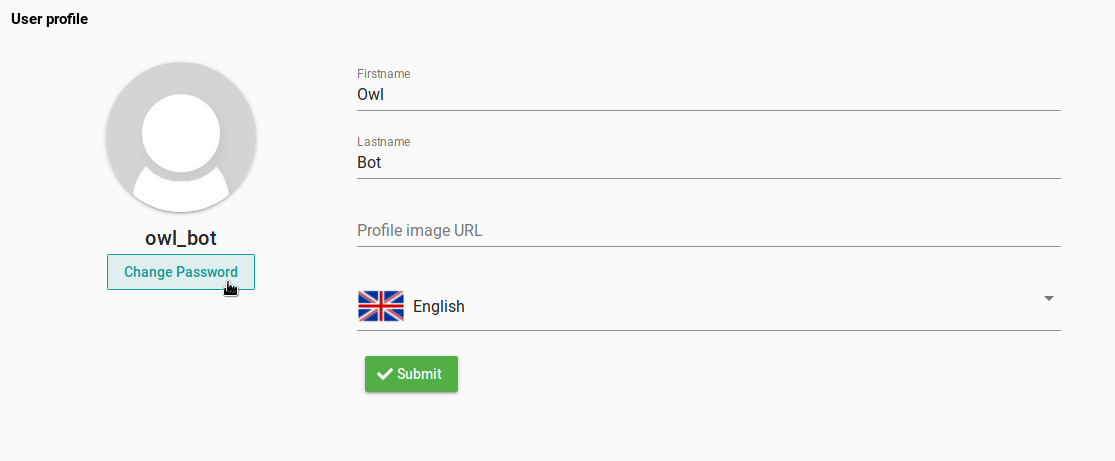
← Govern Permissions →
